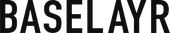Aligning films can be a tricky process. The films need to be aligned precisely, especially with multicolor designs. Here are four tips to make sure the process of the aligning film goes smoothly.

TIP #1: THE RELATIONSHIP BETWEEN PLATENS AND SCREENS
Understanding the way platens work in relation to the screen is important. Printers may be working with different sizes of platens and screens, but everything needs to work together to create a precise print.
Creating a grid system on the platen can be very helpful for aligning films and prints. The grid system helps printers load shirts properly and align the design to the proper placement. Here’s how to do it:
- Draw a vertical line down the center of the platen and another about 4” from the middle line to the left. This helps align center and left chest prints easily.
- Vertical lines help align the shirt to the print. Horizontal lines do this too, but also help printers line the collar of the shirt up in the right place. Draw horizontal lines 1”, 2”, and 3” down from the front of the platen.
- Draw the lines directly onto the platen. Drawing them on the platen tape means printers will have to redraw lines every time the tape is changed.

TIP #2: FIND THE SWEET SPOT
When aligning film, it’s important to find the sweet spot of the screen. The design needs to be placed a few inches away from the edges of the screen so the squeegee can release from the screen during a print stroke.
The sweet spot of a screen is where the printer will be able to lay down an even, solid ink deposit. On a 20”x24” screen, this spot should be about 5 inches down from the top of the screen. Depending on equipment and tools, the general sweet spot would be 12”x14” at maximum to keep a crisp, clean print.
RELATED: TIPS FOR DRYING SCREENS PROPERLY IN ANY DARKROOM
TIP #3: CREATE REGISTRATION MARKS
Registration marks help align everything to a T. Every film should include registration marks. Printers can create registration marks wherever is helpful for them. Generally, these marks should be placed on the top and bottom down the center line and in each of the 4 corners of the film.
Adding registration marks to films helps to align the film both with a registration template and without one. A registration template is a grid system that shows multiple screens and the best film placement for each size. These templates are useful but can be an investment. The aligning film can be done easily with a T-square as well.
RELATED: ONE TOOL EVERY SCREEN PRINTER NEEDS — A LED EXPOSURE UNIT

TIP #4: ALIGN THE SCREEN
Got a registration template? Here’s how to align the film:
- Place the registration template on a flat surface. Place the film on the template where you want it to sit. Again, this should be fairly simple, as the registration marks will line up with the grid system on the template.
- Place the screen on the film and template. Using clear tape, secure the film to the screen. Once the film is secured, remove the registration template.
NO REGISTRATION TEMPLATE? NO PROBLEM
Don’t have a registration template? There’s a surefire way to align the film to a screen using only a T-square. Here’s a quick guide:
- Measure the width of the frame on the T-shirt side and mark where the center is. For left chest prints, make a mark 3 to 3.5 inches to the left of the center line.
- Flip the T-square so it runs vertically down the center of the screen. Place the film on the screen under the T-square.
- Mark the T-square where the registration marks line up in the sweet spot. By marking this placement on the T-square, the process will be consistent and repeatable.
- Once the film positive is centered, tape it down to the screen. Repeat the process for all other screens in a job.

BONUS TIP: ALIGNING LEFT CHEST PRINTS
Some registration templates come equipped with a left chest print placement guide. Creating a DIY template is also a good idea for printers registering multicolor jobs frequently.
The placement of the print should be about 4 inches from the center of the garment, but the film needs to be placed so the screen remains in the sweet spot. To do this, offset the film at approximately 3 inches from the center. Then on the press, adjust the screen over when it’s time to print left chest prints.
Printing designs close to the edge gets a little tricky. When aligning the film, move the film closer to the center of the screen. The back clamp of presses allows printers to adjust the screen in the clamp. Simply slide the screen over so the design is placed properly on the shirt and matched the grid drawn on the platen.
Aligning film to a screen is vital to the printing process. Whether it’s for one print or 10,000, proper alignment will help the process go so smoothly. Once the screen is burned, do a test print, adjust if needed, and get printing.