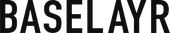Storing screens properly is key to getting the best screen possible. There are several aspects every darkroom needs to ensure proper screen drying. Here are a few tips on how to store screens no matter the darkroom setup.

DRYING RECLAIMED SCREENS
When drying screens, the aim is to drain any leftover water from the reclaim process. To accomplish this, place screens squeegee side down on a drying rack. To avoid puddles of water sitting on the screen, place a fan by the drying rack to create airflow. Puddles on the screen are always a bad sign, especially if the shop uses hard water to reclaim screens. The minerals in hard water may adhere to the screen. This makes the screen difficult to coat once it’s dry.
To further avoid puddling, tilt the screen rack with a 2x4, a stack of cleanup cards, or anything around the shop to keep the rack at an angle. Place an HVAC filter behind the fan to ensure dust and lint won’t be blown into the screens. Placing the screen rack on its side also will make sure the screens aren’t sitting flat while drying.
For optimal screen drying, the darkroom should be around 40% humidity. To make this happen, printers will need a few tools.
RELATED: 4 FACTORS TO KEEP IN MIND WHEN SELECTING AN EMULSION

TOOLS NEEDED
Every darkroom, no matter how small or large, needs a few tools to properly dry screens. First up, a drying rack. Drying racks can be bought or built from scrap wood.
As mentioned before, airflow is important. 20” fans work great to create good airflow over screens while they’re drying. Warm, dry air is best when drying screens. All darkrooms should be around 40% humidity, and ideally about 30%. To lower the humidity in a darkroom, pick up a dehumidifier. The heat from the dehumidifier may be enough to create warmth by the screens.
Lastly, a hygrometer is essential for any screen printer looking to dial in a darkroom. The hygrometer measures humidity and temperature and records the last 24 hours of changes. Printers can dial in their drying times, temperatures, and humidity with a small handheld tool.
A drying rack, either bought or built, and fans for airflow work to dry screens. But printers looking for the best screen drying process possible will want to check out a drying cabinet.

DRYING CABINETS
A drying cabinet has everything printers need to dry screens efficiently. Printers can buy a drying cabinet or build one. Here’s how to create a DIY drying cabinet.
Creating an enclosed space in a small shop might be challenging. A closet works excellently as a drying cabinet. It’s already enclosed. Simply add a drying rack or mount shelves onto the wall, place the dehumidifier, fan, and hygrometer inside, and start drying screens.
To build a DIY drying cabinet, build a box with three compartments: the first for the screen rack and fans, the second for the dehumidifier, and the third above both compartments as an air tunnel to circulate the warm, dry air. The air from the fans blows over the screens, gets warmed and dried by the dehumidifier, circulates through the top compartment, and is redistributed by the fans. It’s screen-drying perfection.

Keep darkroom conditions dry and warm to get the best screen drying process possible. Apply these tips to any size darkroom and build from the screen up.